Creating an SEO-optimized blog is essential for driving organic traffic and ensuring your content ranks well on search engines like Google. Here’s a comprehensive guide to help you craft blog posts that are both user-friendly and search engine-friendly, incorporating the latest strategies recommended by industry experts.
1. Start with Comprehensive Keyword Research
- Identify Relevant Keywords: Before you start writing, knowing what your audience is searching for is crucial. Use tools like Google Keyword Planner, Ahrefs, or SEMrush to find keywords relevant to your topic. Focus on long-tail keywords, which often have lower competition and higher conversion rates.
- Analyze Search Intent: Understand why users search for a particular keyword. Are they looking for information, trying to buy something, or comparing products? Align your content with this intent to increase its relevance and rank better on Google.
2. Craft an SEO-Friendly Title
- Incorporate Primary Keywords: Your blog title should include your primary keyword and be engaging and descriptive. For example, instead of “SEO Tips,” a better title would be “10 Proven SEO Tips to Boost Your Website Traffic in 2024.”
- Optimize for Click-Through Rate (CTR): A compelling title that promises value can significantly improve your CTR, boosting your rankings. Tools like Yoast SEO can help you craft and test different titles for maximum impact.
3. Write a Strong Introduction
- Include Keywords Early: Google emphasizes the first 100 words of your post. Make sure your primary keyword appears naturally in this section.
- Engage the Reader: Hook your audience with a compelling question, a surprising fact, or a brief overview of what they will gain from reading your post.
4. Structure Your Content with Headers
- Use Proper Heading Tags: Organize your content with H1, H2, and H3 tags to make it easy for users and search engines to navigate your post. Your primary keyword should appear in the H1 tag (typically your blog title), while secondary keywords can be included in H2 or H3 tags.
- Improve Readability: Break up your content into sections with clear, descriptive headers. This helps with SEO and improves user experience, making your content easier to digest.
5. Optimize for On-Page SEO
- Keyword Placement: Sprinkle your primary and secondary keywords throughout your post, but avoid keyword stuffing. Aim for a natural, conversational tone that enhances readability.
- Use Internal and External Links: Linking to other pages on your site helps Google understand your content structure and keeps readers on your site longer. External links to high-authority sites can also improve your post’s credibility and SEO.
6. Create High-Quality, Original Content
- Provide Value: Google rewards content that offers unique insights, whether through in-depth research, expert interviews, or original data. Make sure your post answers the questions your audience is asking and provides solutions to their problems.
- Avoid AI-Generated Content: While AI tools can help streamline your writing process, over-reliance on them can result in content that lacks originality. Google’s algorithms are improving at detecting and penalizing low-quality, AI-generated content.
7. Incorporate Rich Media
- Add Images and Videos: Visual elements engage readers and signal to Google that your content is valuable. Optimize all images with alt text that includes relevant keywords, and ensure your media files are compressed to prevent slow page loading times.
- Use Infographics: Include infographics to visually represent data or complex ideas. This can enhance user experience and encourage social sharing, indirectly benefiting SEO.
8. Enhance Mobile Friendliness
- Responsive Design: With more than half of all searches coming from mobile devices, having a mobile-friendly design is non-negotiable. Google uses mobile-first indexing, meaning the mobile version of your site is considered the primary version for ranking purposes.
- Test Page Speed: Use tools like Google PageSpeed Insights to ensure your blog loads quickly on all devices. Slow load times can lead to higher bounce rates, negatively impacting SEO.
9. Optimize URLs and Meta Descriptions
- Short, Descriptive URLs: The URL of your blog post should be concise and include the primary keyword. Avoid unnecessary words or dates that can make the URL long and cumbersome.
- Compelling Meta Descriptions: Although meta descriptions do not directly impact rankings, they influence CTR. Craft a description that includes your primary keyword and clearly explains what readers can expect from your post.
10. Focus on Technical SEO
- Install an SSL Certificate: Use HTTPS to ensure your site is secure. Google prioritizes secure websites, and an SSL certificate is now a standard requirement for SEO.
- Submit a Sitemap: Submit a sitemap via Google Search Console to make it eas
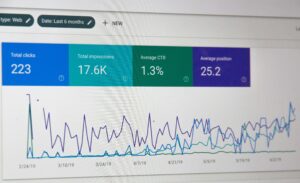
ier for Google to crawl your site. This will help Google index your new content faster, improving its chances of ranking.
11. Regularly Update and Refresh Content
- Repurpose Old Content: Update older blog posts with new information, improved visuals, and current data. This can breathe new life into your content and help it regain or improve its rankings.
- Monitor Performance: Use Google Analytics and Search Console to track your posts’ performance. Look at metrics like organic traffic, bounce rate, and average session duration to identify areas for improvement (HubSpot Blog).
Conclusion
SEO is an ongoing process that requires attention to detail, consistency, and a commitment to providing value to your readers. By following these steps, you can create blogs that rank well on Google and resonate with your audience, driving long-term traffic and engagement.





